Sage Intacct GL Outlier Assistant Finds the Exceptions to the Rules
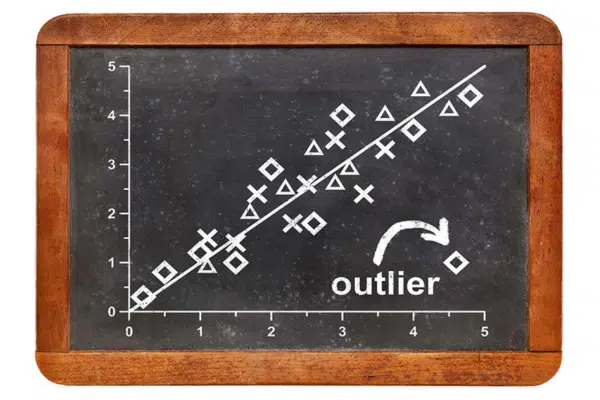
Artificial intelligence is making headlines—with some good news and some not so good. We thought we’d venture safely into the fray with an article on a decidedly uncontroversial example of the technology. We’re talking about GL Outlier Detection in Sage Intacct—and its counterpart, the GL Outlier Assistant. What can this smart little tool do for your busy organization? You can expect it to streamline your processes and save valuable time.
Introduction to Outlier Detection
Outlier detection is a crucial process in accounting and finance that involves identifying unusual patterns or anomalies in data. In the context of General Ledger (GL) accounting, outlier detection is essential to ensure the accuracy and integrity of financial data. By pinpointing anomalies, organizations can catch errors, inconsistencies, and even potential fraud before they escalate into bigger issues. This proactive approach not only safeguards the trust of stakeholders and regulatory bodies but also fortifies the overall financial health of the organization. With GL outlier detection, you can rest assured that your financial data is both accurate and reliable.
Mistakes Can be Costly—Very Costly
Accounting mistakes can be costly. For example, in 2014, Bank of America reported that “an honest accounting mistake” resulted in the company overstating its working capital by $4 billion. More recently, Citibank employees accidentally processed an interest payment for $900 million instead of the $8 million that was actually due. Then there was the employee at Italian airline Alitalia who forgot to input two extra zeros when pricing business class tickets from Toronto to Cyprus, allowing hundreds of buyers to snag fares for just $33.
Watch the on-demand webinar: Sage Intacct GL Outlier Assistant
These, of course, are extreme examples, but routine accounting errors are commonplace. Sage customer interviews show that 10-20% of journal entries typically need adjustment after posting to the general ledger. While they may not cost you billions, these adjustments require extra staff time to find, correct, and document. Here’s where the Sage Intacct GL Outlier Assistant steps in to help.
The Importance of GL Outlier Detection
GL outlier detection is vital for several reasons:
-
Error detection: Outlier detection helps identify errors in journal entries, which can lead to incorrect financial reporting and decision-making. By catching these errors early, you can ensure that your financial statements are accurate and trustworthy.
-
Risk management: By detecting anomalies, organizations can mitigate risks associated with financial misstatements, fraud, and non-compliance. This proactive approach helps in safeguarding the organization from potential financial and reputational damage.
-
Compliance: GL outlier detection ensures that financial data is accurate and compliant with regulatory requirements, reducing the risk of penalties and fines. Staying compliant not only avoids legal troubles but also builds confidence among stakeholders.
-
Operational efficiency: Outlier detection streamlines the accounting process by automating the identification of errors and anomalies, freeing up staff to focus on higher-value tasks. This efficiency boost allows your team to work smarter, not harder, and contributes to overall productivity.
GL Outlier Assistant Finds the Exceptions
Sage Intacct added the GL Outlier Detection feature back in 2020. This unique and powerful tool uses AI-powered machine learning to review journal entries and flag anomalies, helping you proactively catch errors and identify potential issues and risks before a transaction’s approval. Then, in 2022, Sage Intacct extended the functionality by introducing the Outlier Assistant.
The Outlier Assistant steps in early and sends entries it flags as outliers back to the submitter instead of moving the transaction to the approver for review. This allows the submitter to verify that the entry is correct—or make the needed changes before it travels on to the approver. This quick, smart step reduces the workload for subsequent approvers and keeps the approval process moving efficiently.
The Outlier Assistant also ensures that submitters know when an entry has been flagged as an outlier so they can review and take action. For example, icons allow you to quickly understand why journal entry lines were flagged as outliers, providing at-a-glance visual insight and saving you the time of investigating anomalies yourself. In addition, the icons tell you if an outlier is a coding anomaly (account/dimension), an unusual amount, or if multiple outlier conditions are present.
Configuration settings provide you with control over what gets flagged as an anomaly. For example, you can customize thresholds by journal for outlier evaluation based on materiality and dimensions. This helps limit the number of outliers that require your attention.
How the GL Outlier Assistant Works
The GL Outlier Assistant is a powerful tool that uses artificial intelligence (AI) and machine learning algorithms to detect anomalies in journal entries. The assistant works in three stages:
Define Stage
In this stage, the GL Outlier Assistant selects and previews the data to be used for outlier detection. The assistant can pull data from various sources, including the general ledger, journals, and other financial systems. Users have the flexibility to configure the data selection criteria, such as date ranges, account types, and transaction amounts, ensuring that the most relevant data is analyzed.
Learn Stage
During the Learn stage, the GL Outlier Assistant builds a machine learning model to detect outliers. The model is trained on historical data and uses sophisticated algorithms to identify patterns and anomalies. Users can fine-tune the model by selecting the relevant fields, such as account numbers, transaction amounts, and dates, to ensure the most accurate detection of outliers.
Review and Operationalize
In the final stage, the GL Outlier Assistant reviews the detected outliers and provides recommendations for correction. Users can review the outliers, verify their accuracy, and make necessary corrections. Additionally, the assistant offers options for operationalizing the outlier detection process, such as setting up alerts, scheduling regular reviews, and integrating with other financial systems. By leveraging the GL Outlier Assistant, organizations can ensure the accuracy and integrity of their financial data, reduce the risk of errors and fraud, and improve operational efficiency.
We Don’t Know What We Don’t Know
Perhaps you don’t yet see the value in having an ally like the Outlier Assistant. Your finance team is top-notch, and you simply aren’t finding the kind of routine errors or anomalies the Outlier Assistant is designed to intercept.
Acknowledging the shadowy truth is helpful—we don’t know what we don’t know. Minor errors can go undetected, and enough small errors compound into big errors, and big errors can shake management’s and stakeholders’ confidence in your finances. Even highly conscientious, prudent finance teams will benefit from the belt-and-suspender approach provided by the Outlier Assistant. For example, in a recent Sage Intacct webinar, the Sage host relayed that one CFO of a successful company reported that in less than a month, the Sage Intacct Outlier Assistant helped his organization flag 12 anomalous entries.
Sage Intacct Outlier Assistant is available to all existing Sage Intacct customers—just flip the switch and your assistant will report for duty. If you’d like to learn more about the Sage Intacct GL Outlier Detection and Assistant features, join us for a webinar: Sage Intacct GL Outlier Assistant or reach out to a member of our consulting team.




