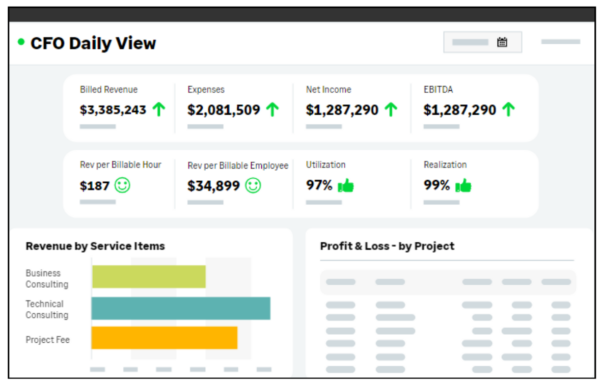Sage Intacct: Centralize All Your Project Data

With Sage Intacct Project Accounting all your project-related data—financial and non-financial, including time and expenses—is tracked and visible in one place:
- Automate all your processes—from cost tracking, time management, and expense monitoring to resource allocation, billing, and revenue recognition.
- Gain valuable insights—ensure every project stays on course and your business continues to grow profitably.
Check out this video series to see how Sage Intacct can help improve your project tracking, capture project costs in real time, and monitor project performance to improve profitability.
- Chapter 1: How to Track Projects Efficiently
- Chapter 2: How to Capture Project Costs in Real Time
- Chapter 3: How to Monitor Project Performance in Real Time
How to Track Projects Efficiently—Everything you Need to Know in One Place
In project-based businesses, many activities extend beyond the capabilities of traditional accounting systems. For example, timesheets are submitted, expense reports filed, and goods and services purchased to complete projects, while sales orders are generated for each new project.
To invoice clients, finance teams must gather all this information every billing cycle. Additionally, finance must perform reporting to assess product performance and its impact on the business. However, as companies grow and manage more projects, supporting this process becomes increasingly costly without additional help. In many cases, these inefficiencies lead to decreased visibility and control, ultimately reducing profitability.
At its core, Sage Intacct captures and reports every financial detail of a project. Namely, this includes tracking individual costs, revenues, and the overall profitability of each project.
What You’ll See in This Video
–Project Dashboard — the starting point
–Project Listing by Client
–Project Definition and Setup:
- Project Type
- Billing Type
- Project Budget
- Resource Scheduling
How to Capture Project Costs in Real Time – Invoice your clients quickly and easily
One major challenge for project-based businesses is accurately capturing all project costs to ensure everything billable appears on client invoices.
However, project costs originate from multiple sources:
- Billable Resources: Employees or contractors enter timesheets and submit expenses.
- Project Managers: Oversee project completion, approve timesheets and expenses, handle change orders, and manage factors affecting budget and resource scheduling.
- Procurement: Purchase goods and services to fulfill client requirements and complete projects.
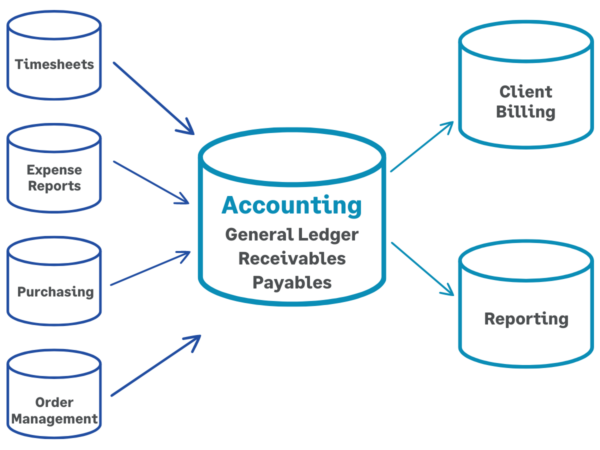
All these costs must be accurately captured to invoice clients correctly. Therefore, manual processes—where finance personnel gather information—pose significant challenges for finance teams.
At the same time, adding to complexity, clients may have diverse billing requirements—some are fixed expenses, time, and materials; others are billed upon milestone completion, while some are billed upfront.
When manual processes cause delays in time submission or errors in change order capture, mistakes occur. For fast-growing companies, these challenges are particularly burdensome as finance teams struggle to manage numerous projects simultaneously.
The ability for a finance team to capture project costs in real time ensures invoices are consistently accurate. With Sage Intacct, every project cost is visible in real time, so you can invoice your clients quickly and easily.
What You’ll See in This Video
- Entering time
- Filing expenses
- Buying goods or services
- Approval workflow
- Client invoicing
How to Monitor Project Performance in Real Time—Dashboards Provide Comprehensive Insights
Project-based finance teams require detailed reports to analyze the business based on various criteria, such as location, client, or project. However, the necessary data is scattered across different transactional systems not designed for reporting and analysis.
This fragmentation leads to inefficiencies, as finance teams spend more time managing data than conducting useful analysis, turning their role into one akin to database administration. Consequently, the reporting process becomes error-prone, hindering the scalability of a growing project-based business.
Sage Intacct’s real-time dashboards provide instant insights into project performance. As a result, from profitability to resource utilization, decision-makers can access the data they need when needed. Moreover, the system’s dimensional functionality allows for in-depth analysis of projects, clients, and other segments, facilitating the detection of trends or anomalies that require prompt attention.
What You’ll See in This Video
–Project dashboard
- Project financial summary
- Utilization
- Billable hours
- Budget-to-actual variance
- Overall company performance
–Drill down from summary to source
–Collaboration
–Resource staffing
Make it easy to stay in control of your costs and on budget. Complete our contact form to learn how to improve profitability with Sage Intacct for project-based businesses.
Resources
- Read the blog post: Sage 100 vs Sage Intacct: Guide for Project-Based Companies
- View the datasheets: Project Financial Management and Project Costing and Billing
- Visit the Sage 100 vs Sage Intacct Migration Resource Center