Digital Transformation and the Paperless Office
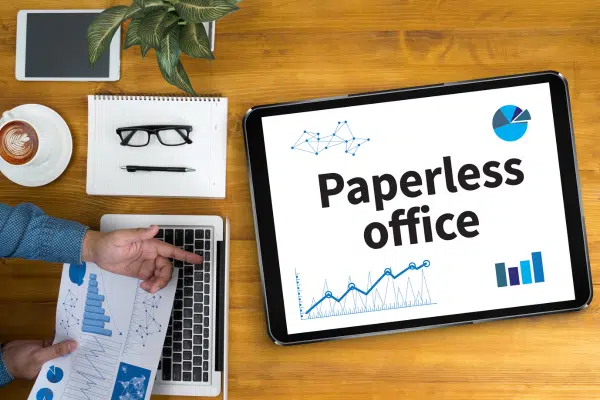
Four Real-World Examples of the Benefits of Document Management Software
In 1975, a Business Week article: “The Office of the Future” predicted the rise of the paperless office. Now, nearly 50 years, are we any closer to that office of the future?
A paperless office is an essential component of digital transformation, as it allows you to streamline processes, improve efficiency, and support remote work. Document management software, like DocLink, has become an essential tool for organizations looking to create a paperless office. It enables you to easily manage, share, and store digital documents; it integrates with your ERP or accounting application; and it plays a crucial role in enabling remote work. Here we’ve gathered four real-world, day-in-the-life examples of the direct, positive impact a paperless office powered by document management software can have.
Join us for an upcoming webinar—Go Digital: The Advantages of a Paperless Office
Scenario 1: Creating a Digital Workflow
Imagine you’re a marketing manager working for a mid-sized tech company. You have a team of five people working on various marketing projects, and you need a way to streamline your team’s workflow. With document management software, you can easily create a digital workflow that automates many time-consuming marketing project tasks.
Your team can use document management software to scan and digitize your paper-based documents, including contracts, proposals, and invoices. Automated workflows then route these documents to the appropriate team members based on predefined rules. As a result, you’ve eliminated the need for manual routing, reduced the risk of errors, and ensured everyone is on the same page.
Document management software also allows your team to collaborate on real-time projects, regardless of location. Team members can share and edit documents, leave comments, and track changes in real time. This makes it easier for your team to work together, even if they’re not physically in the same location.
Scenario 2: Enabling Remote Work
Now imagine you’re the CEO of a growing consulting firm. Your company has a remote work policy, and you need a way to ensure that your employees can access all the documents they need, regardless of their location. With document management software, you can easily enable remote work and ensure access to the documents employees need to do their jobs.
Your teams can use the software to store your digital documents in a secure, centralized location. This centralization allows everyone access to the same information, regardless of where they are. The software also allows your team to securely share documents with clients and business partners without needing physical copies.
Lastly, document management software provides robust security features, such as encryption and authentication, to ensure your documents are secure.
Scenario 3: Improving Customer Service
Imagine you’re a customer service representative working for a large insurance company. Your job is to help customers file claims and answer questions about their policies. With document management software, you can improve customer service and provide a better customer experience.
Your team can use document management software to easily access all documents related to a customer’s policy, including claims, contracts, and correspondence. This allows you to quickly answer any customer questions and provide them with the information they need to file a claim.
The document management software also allows your team to securely share documents with other departments within the company, such as claims processing or underwriting. This streamlines the claims process, reduces errors, and ensures everyone is working with the same information.
Scenario 4: Automating Purchasing and Payables
Here’s a real-world example of DocLink at work for our client, Southwestern Petroleum Lubricants LLS (SWEPCO). SWEPCO blends, packages, markets, and sells lubricants for virtually every type of commercial and industrial equipment. It’s a busy operation with a lean staff, so SWEPCO embraces the technology that allows it to boost efficiency and productivity. DocLink is one such technology.
For example, most of SWEPCO’s payables invoices arrive through email. “We just drag and drop the attachments into DocLink to start the approval process,” Anita Whalen, the company’s Controller, explains. “We’ve eliminated the need to print and file invoices. Instead, the electronic copies are associated with the invoice in Sage 100 so we can access them as needed. It not only saves us time, paper, and filing space — it’s an accounting best practice.”
In addition, SWEPCO processes 250 freight invoices each month. Previously, the workflow was manual and required employees to print a 6- or 7-page document for each invoice, then pass the paperwork to accounting for data entry. DocLink has turned this into an automated, hands-off process — capturing incoming invoices, indexing them, and routing them into SWEPCO’s approval workflow. Once approved, DocLink creates the invoices within Sage 100, ready for standard processing.
“I believe DocLink pays for itself with this change alone,” Anita says. “We’re saving dozens of hours across multiple employees every month. Plus, we have quick visibility into those invoices and have eliminated the potential for data entry errors.” Hear more from Anita in this recorded webcast, A Day in the Life: How DocLink Saves SWEPCO Time and Money, or read SWEPCO’s success story.
Next Steps on the Digital Transformation Path
Remember that Business Week article we mentioned? It also predicted that personal computers would sit atop every desk — perhaps evidence that the paperless office is (at last) within our grasp.
Document management software plays a critical role in enabling organizations to create a paperless office. By digitizing documents, automating workflows, and providing robust document management and storage capabilities, document management software makes it easier for organizations to collaborate, increase efficiency, and reduce costs. As organizations embrace digital transformation, document management software like DocLink will play a vital role in creating a more efficient, cost-effective, and collaborative workplace. Join us for a webinar: Go Digital: The Advantages of a Paperless Office to explore how to automate and increase efficiency in your everyday workload.
Digital transformation isn’t all about the digital, though. It’s important to consider that while the process involves applying technology to solve problems — the technology is simply the tool.
Deploying technology without careful planning and skilled implementation rarely achieves the desired results. We’re here to help. Contact us today.




