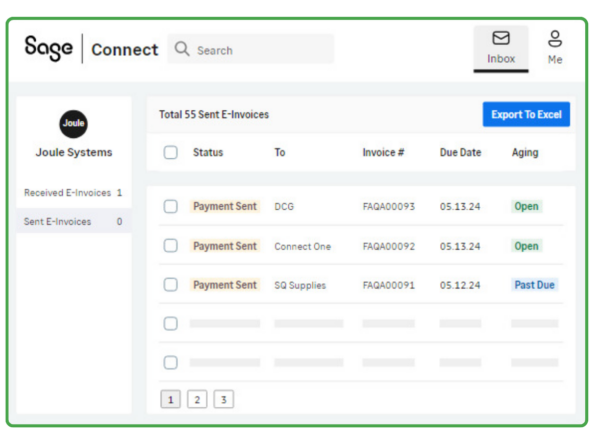Connect Your Business with Sage Connect

In a world where efficiency is everything, finding tools that simplify your operations and enhance your customer relationships is crucial. One such tool is Sage Connect, a powerful platform that fully integrates with Sage 100. Whether you’re a small business looking to streamline your accounts receivable or a larger enterprise aiming to improve customer interactions, Sage Connect offers solutions that streamline and automate everyday processes while elevating customer service levels. Let’s learn more about Sage Connect.
What Is Sage Connect?
Sage Connect is an application built on the Sage Network platform that integrates with Sage 100 to simplify financial workflows. Sage Connect allows customers to securely access and download invoices, payment history, and transaction records directly from the Customer Account portal. It also offers e-invoicing capabilities to send, receive, and track incoming (and outgoing) e-invoices.
Empowering Your Customers with the Account Portal
Customer satisfaction isn’t just about delivering a fantastic product — it’s also about providing a seamless experience. Research shows that 67% of customers prefer using a form of self-service rather than talking to a customer service representative. The Sage Connect Customer Account Portal allows your clients to manage their accounts on their own terms. With 24/7 access, customers can review their account status, download invoices, and make payments whenever it’s convenient for them.
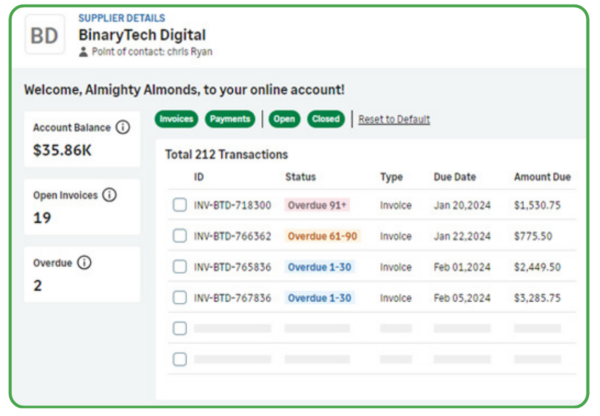
The self-service portal improves customer relationships and accelerates the order-to-cash. When customers have the tools to manage their accounts independently, they’re more likely to pay on time, which means better cash flow for your organization. Plus, you free up resources to focus on more strategic initiatives by reducing the number of inquiries your team needs to manage.
How the Customer Account Portal Works
Sage Connect typically works by sending an email to your customers that contains a link to a secure portal where they can view their invoices, make payments, and manage their accounts.
Here’s how the process could work for you:
- Email Notification: Once you generate an invoice in Sage 100, Sage Connect sends an email to your customer with a link to the Customer Account Portal. The email is branded with your company’s details and provides a direct, secure link to the portal.
- Customer Access: The customer clicks on the link, which takes them to the portal. Here, they can view their invoice, download it, and see payment history.
- Real-Time Updates: Once a payment is made or if the customer interacts with the invoice in any way, the information updates in real-time within your Sage 100 system.
- Automation and Tracking: Sage Connect manages the entire process automatically. Moreover, it provides tracking and analytics so you can monitor customer interactions and payment statuses.
Simplifying Invoicing with E-Invoicing
Managing receivable invoices can be a headache — especially when it involves tracking payments, ensuring compliance, and avoiding errors. E-invoicing can reduce processing costs by 60-80% compared to traditional paper-based invoicing. The efficiency gain primarily comes from eliminating manual tasks such as printing, mailing, and data entry, which also decreases the likelihood of errors.
Sage Connect’s e-invoicing capability simplifies the process. With e-invoicing, you can send, receive, and track incoming and outgoing digital invoices, automating what was once a series of time-consuming tasks.
E-invoicing is about speed, to be sure, but it’s also about accuracy and control. Real-time tracking lets you know precisely where each invoice stands, reducing the risk of missed payments and keeping your cash flow steady. In addition, many companies now face e-invoicing mandates from their larger customers. With Sage Connect, you’re ready for action.
How E-Invoicing Works
The e-invoicing component of Sage Connect automates and streamlines the entire invoicing process, making it easier, faster, and more accurate for your business to manage its accounts receivable. Here’s how it works:
Invoice Creation
When it’s time to bill a customer, you’ll generate an invoice from within your Sage 100 system. The invoice is created in a structured digital format, such as XML, which allows it to be easily read and processed by your customer’s accounting software.
Sending the Invoice
Sage Connect sends the e-invoice electronically to your customer. Depending on how you’ve configured your Sage Connect setup, this can be done through a secure email link leading them to the Customer Account Portal or other digital channels. Unlike traditional paper invoices, e-invoices are delivered instantly, reducing the time it takes for the invoice to reach your customer and speeding up the payment process.
Customer Interaction
Your customer receives an email notification with a secure link to the portal where they can view the invoice. In the portal, they can download the invoice and review payment terms. Customers can interact with the invoice in real time, seeing updates or adjustments immediately if necessary.
Tracking and Reporting
Sage Connect provides tools to track the status of invoices, such as whether they’ve been viewed, paid, or are still outstanding. This information provides you with visibility into your cash flow and outstanding receivables.
Compliance and Security
E-invoicing through Sage Connect meets stringent security and compliance requirements to protect sensitive financial data. It also helps you meet various regulatory requirements by ensuring all invoices are correctly formatted and transmitted according to accepted standards.
Why Sage Connect Matters
Sage Connect can help you run your business more efficiently. By automating routine tasks like invoicing and providing customers with the tools they need to manage their accounts, Sage Connect lets you focus less on routine tasks and more on strategic initiatives that help grow your business.
We’re here to help you unlock the full potential of Sage Connect in your Sage 100 system. Whether you’re looking to streamline operations or improve customer satisfaction, Sage Connect offers the features and flexibility you need to succeed. Ready to see how it can work for you? Let’s talk.