5 Tips to Improve Your Close
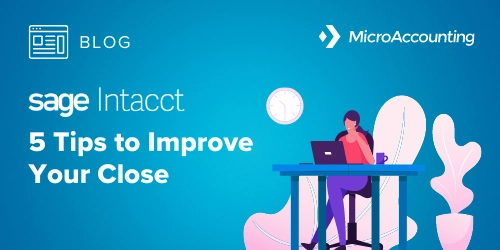
Do you hate seeing period end approaching on the calendar and dread the extra work that comes with it? Here are 5 tips in Sage Intacct to help ease the burden of period-end close so that it doesn’t cause so much angst.
1. Lock Down the “Control” Accounts
Lock down those “control” accounts that the system posts to for your Accounts Payable and Accounts Receivable transactions. This ensures no manual entries are posted to those accounts. We still recommend running those sub-ledger reports to compare those to the GL but with this control in place, that reconciliation process between your sub-ledgers and your GL should be a snap.
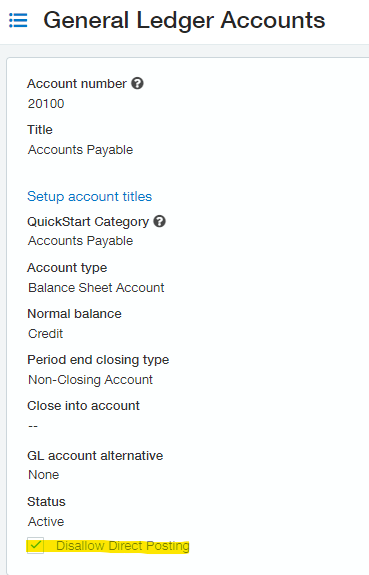
2. Easily Close Periods in the Various Modules
Take advantage of the ability to easily close periods in the various modules. For example, you can close Accounts Payable before you close the General Ledger. That helps ensure no bills accidentally get posted back to a prior period when you are finalizing the financials. Don’t forget you can always re-open a period if you need to so if that AP Bill did come in late and it is important for it to be part of the prior period financials, you can re-open AP and post that.
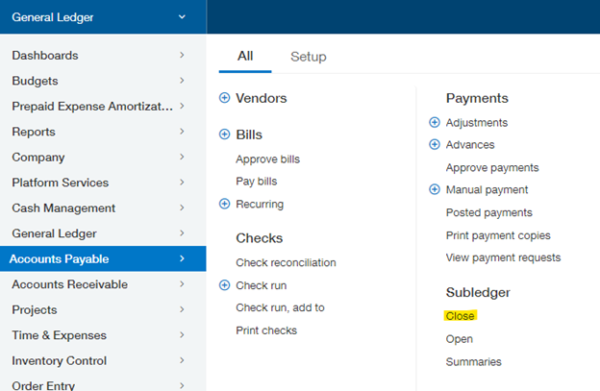
3. Automate Processes with Allocation Options
Take advantage of the allocation options in Sage Intacct. Whether you have a basic pre-defined allocation set up that you use when you are entering transactions or you have a more complex allocation need, Sage Intacct can automate it. Both standard allocations and an add-on module for Dynamic Allocations can help you automate those processes to move those out of spreadsheets at period end.
4. Improve Efficiency with Checklists
Use the Checklists available in Sage Intacct to create your period end close task assignments and due dates and monitor the status of those items. See where there may be any bottlenecks that could impact your overall close.
5. Close the Period in the General Ledger
Don’t forget once you publish those financial statements to close the period in the General Ledger. This ensures nothing gets posted to a prior period that would change those financials. You can always re-open a period if you do need to make an entry.
Contact us to learn more about how Sage Intacct can help streamline your period end closing process—or more about any of these specific Sage Intacct features.





