DocLink Event and Data Manager—decision automation at its best
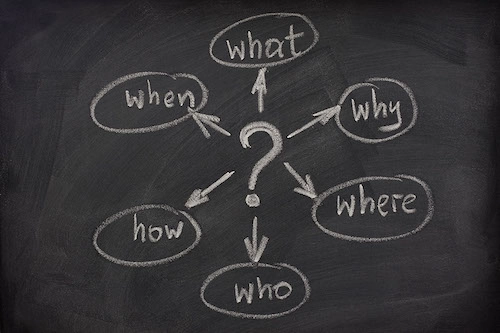
Last month, we took a close look at one of three related add-on modules for DocLink, the Import Manager module, with a promise to cover the other two. Now it’s the Event and Data Manager module’s turn in the spotlight. Event and Data Manager is essentially a decision automation engine, packed with powerful functionality—with most of the functionality happening behind the scenes. But rest assured, it’s making good decisions even when you’re not watching. Here’s a bit about what it can do.
Event and Data Manager is a highly configurable module built to automatically take action in response to events or conditions in your DocLink database. Event and Data Manager can take two types of actions: Notification and Automation. The module can be configured to both notify users of various conditions and to take action in response to various conditions.
Notification
Event and Data Manager is always working, looking for conditions you’ve instructed it to notice. When one of those conditions happens, you (along with whomever else you specify) will be notified. What’s more, you can place very specific conditions on the notifications, to ensure you’re zeroing in on only the conditions of concern. Some examples of the way you can use this feature are:
- A document you typically “print” to DocLink failed to print.
- Someone creates a new document but neglects to put it into the requisite workflow for processing.
- A critical data element (credit terms for example) on a document is changed.
- A document enters the workflow, but there is a value in that document that is outside certain parameters — an AP invoice over a certain amount, for example.
Automation
A notification is great, but Event and Data Manager’s power doesn’t end there. It can actually carry out various actions based on a condition you’ve instructed it to watch. Some of those actions might include:
- An AR credit memo over a certain amount results in that document being routed to a separate workflow—heading straight to the CFO, for example.
- A newly created document containing a contract number will fire off a SQL stored procedure.
But wait, there’s more
Notifications and Automation are the two primary tasks that Event and Data Manager tackles, but that’s far from all it is capable of. Below are a few more features we’re sure your organization will find value in.
- Configurable Notifications — You can configure the notification templates, supplying your own personalized content and inserting “tokens” such as amounts, order numbers, user names, and so on to provide context and meaningful information to the recipient.
- Delegate Actions — What happens to all these exception notifications along with the normal workflow approvals when you’re out of the office? Event and Data Manager has this handled. Within the system, you can set up delegations requesting individuals to perform the tasks on your behalf. The individual can then accept or reject the request.
- Scheduled Tasks — Fitting right into the capabilities of Event and Data Manager is the ability to schedule tasks to run at prescribed intervals. For example, perhaps you want the system to scan for expired contracts each day, and if found, route those contracts into a specific workflow.
We’ve really only scratched the surface of this humble workhorse of a module. To learn morewe invite you to contact one of our DocLink experts.




